As many of you know, Facebook changes its layout and privacy settings pretty much every hour. So, the folks at Comediva decided it would be helpful to update you on some of Facebook’s latest changes.

If you haven’t visited Facebook lately, you might want to go to your account’s privacy settings now and do the following:
– Uncheck the box that says: “Automatically update my status and send a notification to all my friends and family whenever I acquire, or suspect I have acquired, Herpes.”
– Uncheck the box that says: “Allow my stalker ex-boyfriend to know the address and location of every place I visit and provide an online coupon for Chloroform whenever I’m at least five feet away from the nearest sketchy alleyway.”
– Under the “Who Gets to See Your Private Phone Number,” change the setting from “Insurance companies, online colleges, and the Church of Latter Day Saints” to “local politicians, dentists who want you to schedule your annual teeth-cleaning appointment, and your grandmother who’s given up trying to fix her own life and has decided to live vicariously through you.” (Unfortunately, these are the only two options Facebook provides at the moment.)
– Under “Who Can Post on Your Wall,” change the setting from “People who like to make snarky, negative comments about minor accomplishments you’ve shared in your status updates” to “People who always support you, but who reveal far too much about your private life in their Facebook comments.”
– Under “Who Can Send me Messages,” change the option from “Ex-boyfriends from High School who are married but still want to hook up with you” to “Your doormmate from college who’s still going to graduate school at your old alma mater and keeps inviting you to an event entitled ‘Meteor Shower Party Tonight on the Main Quad! BYOB (Bring Your Own Binoculars!).'”
– Under “Who Can Send You Friend Requests” change the setting from “Everyone, including Fetuses that haven’t been born yet” to “Everyone, including Fetuses that have been born in the last five minutes.”
– Under “Apps, Games, and Websites” uncheck information that Facebook has made instantly available to third party websites like Pandora, Yelp, and Bing, such as:
– Your credit card number
– The answer to the security question you always pick on websites that hold your most sensitive information. (“Who was your favorite dog growing up?” Answer: “Trick question. My parents didn’t let me have one. My childhood was robbed from me.”)
– Your Social Security Number
– Your ATM PIN Number
– Your blood type (in case a band of reverse vampires decides to take over the world, suck the Pandora staff dry of their life force — making the transfusion of your blood into their veins the only way for them to keep providing the kind of music you love.)
– All the contents of your childhood diary from the year 1990-1999 — specifically that entry where you revealed your embarrassing secret crush on Screech from Saved by the Bell.
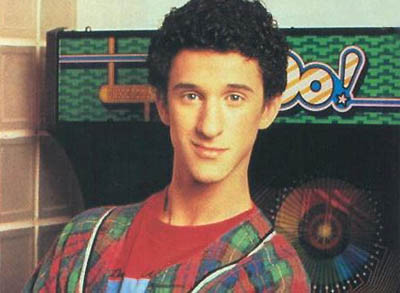

HIlarious!